The fact that visual content is more than 50 times more likely to be shared than all-text content is not surprising, given the volume of content that is released on social media platforms and especially on Instagram. The same is true with video. It is playing a bigger and bigger role in organizations' marketing strategies. The most crucial thing is to make sure your audience receives pertinent content. Video provides your brand a voice and enables you to act swiftly to seize the opportunity presented by breaking news, consumer trends, and any related material that goes viral. Instagram's more than 2 billion users make it a terrific platform for spreading videos that may be viewed by a wide audience. Prior to producing your videos, it's crucial to consider the kind of video material that performs well on the platform and learn more about the ideal size and video specs. Doing so will enable you to succeed more quickly. What is the ideal instagram video format?
Instagram video requirements : dimensions, aspect ratio, format and sizes
Instagram video sharing is a requirement for any video marketing strategy. However, it's imperative to be knowledgeable about all of your options before you start posting videos on Instagram. There are 4 different types of videos you can share on Instagram such as : In-feed Instagram videos, Stories, Reels and Live videos. They all have their place and it is important to master the instagram video size, forms, instagram video dimensions and aspect ratios before starting.
1- Reels

The Instagram video resolution for Reels is 1080 by 1920 pixels. Given that this is the normal size for the bulk of films on the platform, you shouldn't have any trouble creating videos that fit these specifications. The largest file size is 4GB. In order to avoid your video weighing more than this, you should be careful. All of your reels on Instagram have a 9:16 aspect ratio. The aspect ratio of a video is the ratio of width to height. The first digit is always the width, while the second is always the height. Instagram Reels are designed to be seen in full-screen, vertical format on mobile devices.
The simplest way to make sure your Reels are the right size is to shoot and edit them directly on your phone. Remember to allow space in your Reel at the bottom for the video caption! The caption will appear in the bottom fifth of the screen. Your videos must adhere to the recommended aspect ratios for Instagram to avoid having any of your content cropped off. Reels can now be uploaded to Instagram in MP4 and MOV formats. When it comes to Reels, Stories, and in-feed video, MP4 is strongly advised.
2- In-feed video size
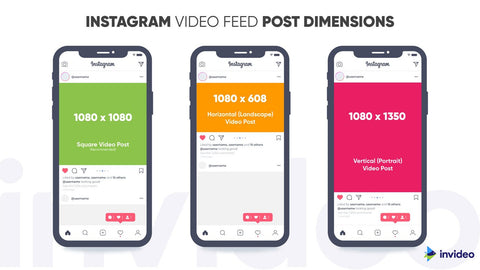
The recommended Instagram video size for in-feed video is 1080 by 1350 pixels, but if necessary, you can also use 1080 by 1080 or 1080 by 608. However, you should be aware that 1080 608 videos may be shortened or cut off in user feeds. Stick to the 1080 x 1080 and 1080 x 1350 pixel sizes for landscape and portrait, respectively, for the best viewing experience. Instagram's in-feed video specifications are as follows:
- Horizontal (1080 x 608 pixels)
- Vertical (1080 x 1350 pixels)
The Instagram app does not rotate on mobile, so Instagram in-feed videos can be either square or horizontal. A widescreen video that you select to share can appear with black or white borders on either side. Use instagram vertical dimensions for video to prevent these unpleasant black or white boxes. Videos that are in-feed have a 4:5 aspect ratio. The 1.91:1 to 9.16 ratios are also supported. Additionally, you can post square Instagram feed videos in 10801080 pixel or 1:1 aspect ratio formats. The following file types are supported by in-feed video: MP4, MOV, and GIF. If you want to know how long can instagram videos be, you can upload a file with a maximum size of 650MB with videos that are 10 minutes long or less.
3- Stories

The Instagram Stories requirement sizes are :
- Max file size 4GB
- 1080 x 608 minimum
- 1080 x 1920 maximum pixels
For Instagram Stories and Instagram Reels, the size restrictions are similar. The majority of Reels are captured using the Instagram app, which allows for the integration of effects, transitions, and music. Make sure to record your video on your phone or in portrait mode because Stories, like Reels, are intended to be viewed vertically. Ensure that your video is 1080 x 1920 pixels in resolution if you want your Story to occupy the entire screen. You can upload files in the MP4, MOV, or GIF formats to Instagram Stories. Instagram Stories' aspect ratio is 9:16.
4- Live video size

With the exception of their larger length, Instagram Live video requirements are comparable to those for Stories and Reels. Keep in mind that Instagram Live broadcasts can only be recorded using the camera app. The app must be launched before you can start recording. Before going live, make sure your Internet connection is dependable and fast. A minimum upload speed of 500 kbps is recommended. When you go live on Instagram, your video will be generated in either MP4 or MOV format.
All Instagram Live videos must be taken vertically and streamed directly from mobile devices. Their measurements are as follows: (1080 x 1920 pixels). Be sure to keep your phone in portrait mode throughout your broadcast because the Instagram app will not rotate with your phone. Instagram Live video has a 9:16 aspect ratio. Thankfully, Instagram Live's aspect ratio can be changed inside the app. Remember that once you begin, you cannot adjust the size.
How to always meet Instagram video specifications ?
You can utilize a video editing program to downsize your movie if, after filming, it doesn't currently comply with Instagram's video size criteria. You may utilize a lot of them both online and offline. They will assist you in producing excellent, requirements-compliant, viral video content. Here are a few examples:
Kapwing
If you find that the size of your Instagram video is still too large, you can use Kapwing to resize your video for free. Simply upload your movie and adjust the aspect ratio to meet Instagram's requirements.
Flixier
With only a few clicks, you can easily resize your films for Instagram using the online video editing tool Flixier. You just need to upload your video, select one of the standard Instagram sizes, and resize.
Adobe Express
With Adobe Express, editing and posting your photos and videos to Instagram is simple. All you have to do is upload your video, choose one of the default Instagram sizes, and crop it.
Canva
On this software, you may easily produce your material for free online and personalize your movies. You can alternatively utilize a premium version, which offers greater functionality.
With an editing app, you can know how to add music to instagram video. It is important to incorporate music to your videos because, even in marketing, it may be utilized to emphasize the main plot, evoke a range of diverse emotional responses from a viewer, and give clips and scenes a rhythm. Music improves the viewing experience whether it be in a blockbuster film, television sitcom, advertisement, or brand video. You can choose a song from the Instagram music library and add it to your video when publishing a Reel. Above all, be sure to adhere to the video requirements.







